Main Image: Resizing
Next I needed to edited the cracks out of the background of my main image and edit the image so that it was the size of A4 paper. Instead of just resizing the image to A4 size, I wanted to edit the image so that I had more room to work with at the top and sides of the image. I used the clone stamp tool to get rid of the cracks in the wall and then extended the image to the correct size.
To ensure it was the correct size I created a new canvas and made chose international paper, A4.
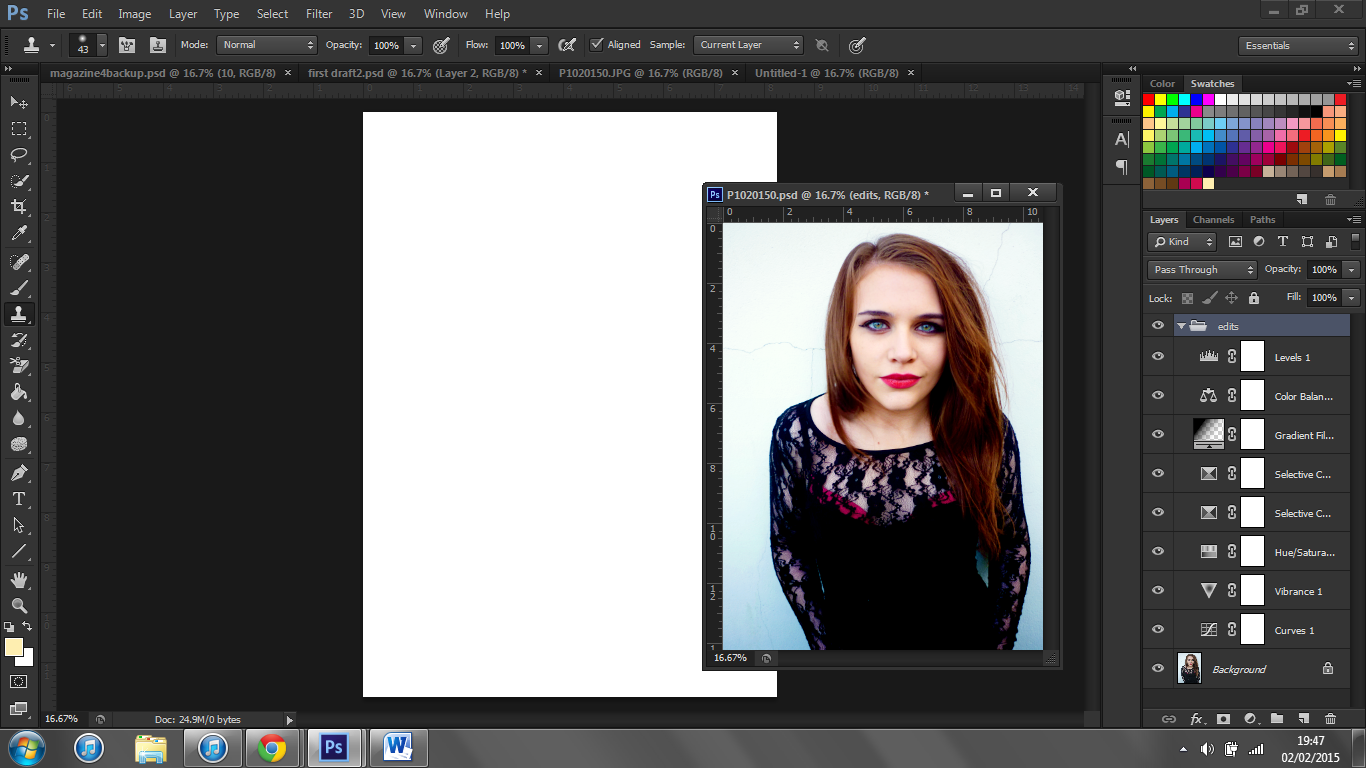
I then copied the image into this window and re-sized it until I was happy with image.
Shown below are the old image (left) and the new image (right). As you can see the new image has a lot more space above my model's head, for my masthead, and the sides have more space for cover lines.
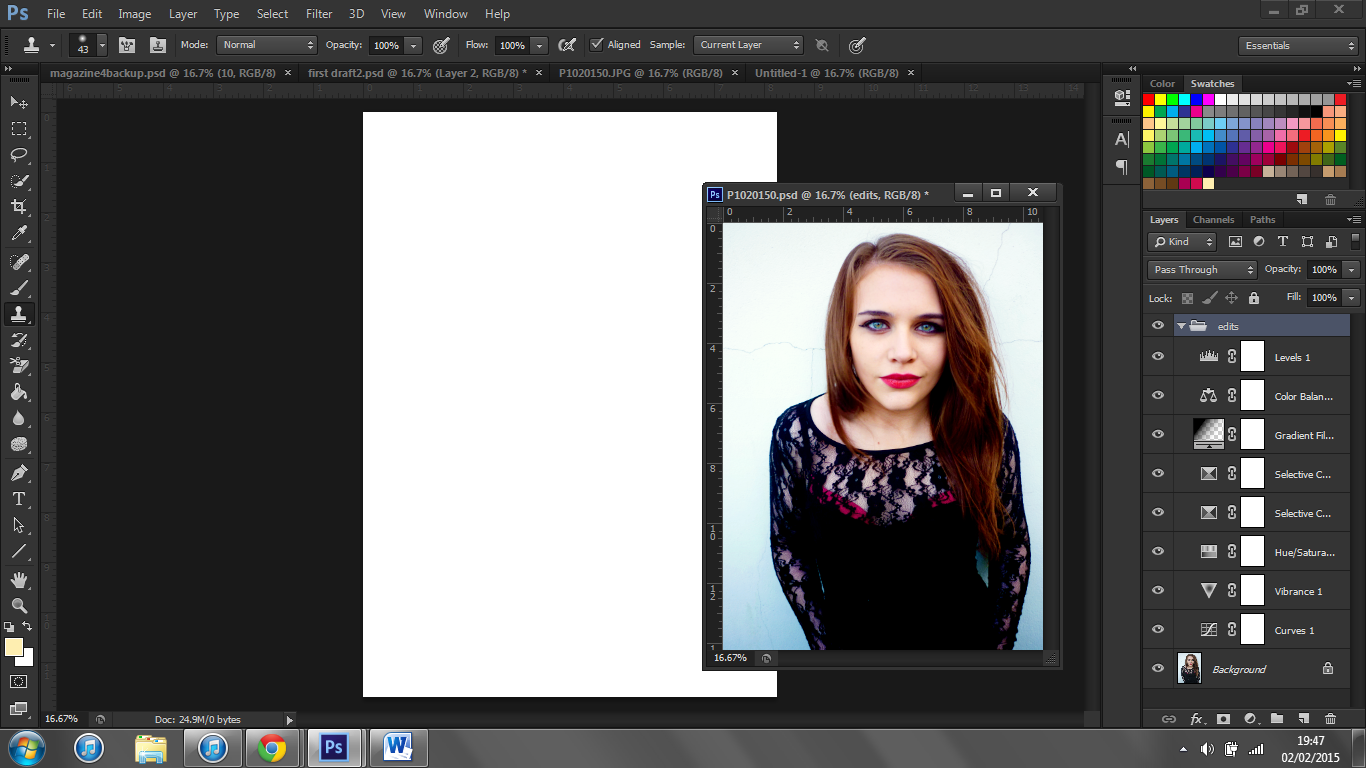







No comments:
Post a Comment